Installing Lumberjack²
The installation of Lumberjack comes in two stages, registering the WCF hook in the global assembly cache and configuring WCF to use it.
Installing the WCF hook
The WCF hook has only to be installed once prior to using Lumberjack. I included a powershell script install-wcfhook.ps1, which has to be run with administrative privileges in order to register the hook in the global assembly cache.
Internally the script uses GacUtil which comes with any Microsoft Windows SDK. If the mechanism to find GacUtil somehow fails, you can still manually register using this command:
gacutil.exe -i Schommer.Projects.Lumberjack2.Wcf.dll
To uninstall the WCF hook, call install-wcfhook.ps1 with the -Uninstall parameter. Again, if this won't work, because the script cannot find GacUtil, just use this command:
gacutil.exe -u "Schommer.Projects.Lumberjack2.Wcf, Version=0.1.0.0, Culture=neutral, PublicKeyToken=3504ffc7d5d3224f"
Configure WCF
Harvesting WCF calls can be enabled from inside the application. Just click the red button:
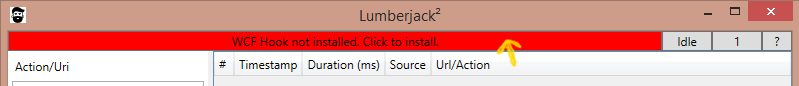
Configuring WCF should be enabled at the beginning of a debugging session and disabled afterwards. The reason why this does not happen automatically, when you open or close the applciation is, that it has a performance impact on running applications since a global configuration file, IIS depends on is updated.
Behind the scenes, Lumberjack will add some entries in the %windir%\Microsoft.NET\Framework64\v4.0.30319\Config\machine.config file.
Lumberjack only supports 64 bit services.